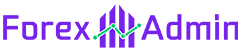The Rate Of Change (ROC) Forex Indicator represents an alternative idea for assessing the exact condition of the current market momentum.
This indicator closely monitors all the major forex currency pairs and shows the positive/negative changes in their rates in the main chart. It shows up to nine ROC reports of the individual pairs at a time.
As a result, you can easily observe the momentum changes in the major currencies through a single indicator window.

In the indicator window, the reports in green color suggest a positive ROC, indicating a bullish market. Conversely, the text in red shows a negative ROC or a bearish market trend. Once we get a ROC confirmation, we’ll look for further price actions for trade confirmations.
This guide explains how to apply the Rate Of Change (ROC) Forex Indicator in MT4 for assessing profitable trade entries.
Buy Signal Generation with Rate Of Change (ROC) Forex Indicator
We’ll consider the market trend as bullish when the text turns green, and the percentage figure rises above 0.25%.

As you can see in the above example, we’ve triggered a GBPUSD buy order when the price plots a bullish breakout and the ROC rises to 0.64% (green) at the same time.
Apart from breakouts, you can also match other candlestick or price chart patterns with ROC for better decision-making.
Check Other Indicators
Sell Signal Generation with Rate Of Change (ROC) Forex Indicator
Look for a sell signal when the text color of the respective currency pair turns red, and the ROC drops below -0.25%.

In the above example, we’ve decided to go short with USDCAD once the price break below the horizontal support at 1.2777 and the ROC declines to -0.41% simultaneously.
We recommend that traders hold the active trading positions until the Rate Of Change (ROC) Forex Indicator changes the momentum signal opposite your entry direction.