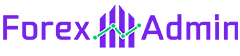To withdraw money from Metatrader 4, you must first log into your broker’s platform. Direct withdrawal from Metatrader 4 is not possible.
Learn how to withdraw funds from your broker’s platform with our helpful guide. Log in, choose a payment method, and submit your request.
Steps to Withdraw Money from Metatrader 4
Here are the complete steps to withdraw funds from any MT4 brokers whether it’s from South Africa, Cyprus, the UK, the US, etc.
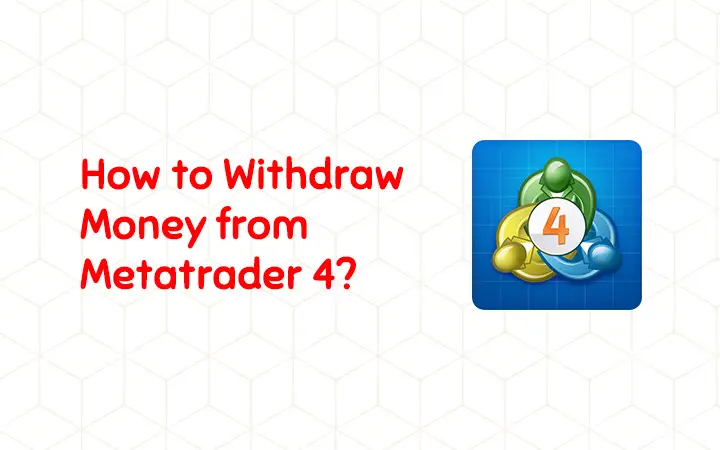
Step 1: Log In to Your Broker’s Platform
Start by logging in to your broker’s trading platform or website using your credentials. Make sure you have your account details handy.
After logging in, you can find the “Withdrawal” section. The label may vary based on your broker, but it is typically located in the account or funds management area.
Step 3: Choose Your Preferred Payment Method
When you reach the withdrawal section, you will see different payment options available. These may include bank transfers, wire transfers, credit cards, debit cards, and e-wallets.
Choose the method that best suits your preferences and requirements.
Step 4: Enter the Withdrawal Amount
Once you have selected your preferred payment method, input the desired withdrawal amount.
It is important to note that certain brokers may have minimum withdrawal thresholds or specific criteria that must be met before initiating a withdrawal.
Read: How to Show Bid and Ask Price on MT4?
Step 5: Review and Confirm
Please take a moment to review the withdrawal details you have provided before proceeding. Make sure that the payment method and withdrawal amount are correct.
Checking these details twice can help avoid any mistakes that could cause delays in the process.
Step 6: Submit Your Withdrawal Request
After ensuring that all the details are accurate, proceed to click the “Submit” button. This will trigger the withdrawal request and send the necessary information to your broker for processing.
Step 7: Wait for the Processing
After submitting your withdrawal request, your broker will begin processing it.
The time it takes for the request to be processed varies depending on the broker and the payment method chosen. Be prepared for a possible waiting period of a few days.
Check Out:
Additional Considerations
Withdrawal Requirements
Certain brokers may require you to meet certain withdrawal criteria, such as maintaining a minimum account balance or reaching a certain trading volume, before allowing you to withdraw funds.
Withdrawal Fees
Keep in mind that your broker may charge a withdrawal fee. This fee can vary depending on the payment method you choose.
Processing Time
The processing time for withdrawals can range from a few hours to several business days, depending on the broker and the payment method.
Payment Method Choice
Your choice of payment method should be based on your priorities. If speed is crucial, bank transfers or e-wallets might be preferable.
If you want to minimize fees, research which methods have the lowest associated costs.
Conclusion
When withdrawing funds from MetaTrader 4, it is important to follow a series of steps from the broker website, from logging in to submitting your withdrawal request.
When choosing a payment method, it’s important to consider withdrawal requirements, fees, and processing times that align with your particular needs.
With the help of this guide, you can easily navigate through the withdrawal process and receive your funds with certainty.