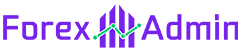Are you getting an error like “Demo market closed” in your MetaTrader 4 (MT4), it means you are probably trying to access the demo market in MT4 which is currently closed.
This error can be aggravating, especially for those who are new to trading. In this article, we will look at the causes of this error and how to fix it.
Steps to Fix MetaTrader 4 Demo Market Closed Error
This error is typically caused by one of the following reasons. Also with reasons, there are solutions to fix it.

Step 1: Check the Time Zone

The time zone is the first thing to look at if you receive the “Market Closed” issue on your MetaTrader 4 demo account. Because the platform runs on GMT, it’s critical to adjust your computer’s time zone appropriately.
If the time zone on your computer is off, it can appear that the market is closed when it is genuinely open.
Check the time zone in your computer’s settings to resolve this issue. Restart MetaTrader 4 after changing it to the proper value if it’s in error.
Step 2: Refresh the Platform
If changing the time zone does not resolve the issue, restart the MetaTrader 4 platform. This error can occur due to a technical flaw in the platform.
Close the platform and reopen it after a few minutes to refresh it.
Step 3: Check the Trading Schedule

Because the market is closed, the “Market Closed” error on MetaTrader 4 demo account may also occur. It is critical to check the trading schedule and ensure that the market is open at the time you wish to trade.
Go to the Market Watch window and select the instrument you want to trade to view the trading schedule. Select “Specification” from the context menu when you right-click on it. This will display the instrument’s trading schedule.
Step 4: Reset the Demo Account
Try resetting your MetaTrader 4 demo account if none of the above solutions work. By doing this, all data on the account will be cleared and its default settings will be restored.
You can reset your demo account by going to the “Accounts” tab and right-clicking the demo account you are using. Confirm the action by selecting “Delete”. Once you have created a new demo account, log in again.
FAQs
Why am I getting the “Market Closed” error on my MetaTrader 4 demo account?
This error can occur due to various reasons such as an incorrect time zone, a technical glitch, or the market being closed.
How can I check the trading schedule on MetaTrader 4?
To check the trading schedule on MetaTrader 4, go to the Market Watch window and select the instrument you want to trade. Right-click on it and select “Specification.”
Will resetting my demo account affect my trading history?
No, resetting the demo account will clear all the data on the account and restore it to its default settings. It won’t affect your trading history.
Related Reading:
- How to Show Bid and Ask Price on MT4?
- MT4 Error Codes: All Error you need to Know
- Does Not Enough Rights Mean in MT4 [Fixed]
- How to Fix MetaTrader Login Problem?
Conclusion
It’s frustrating to see the “Market Closed” error on your MetaTrader 4 demo account, but it’s not uncommon. We discussed the causes of this error and offered solutions to fix it in this article.
By following these steps, you can easily correct the error and resume trading on the MetaTrader 4 demo account without interruption. Remember to check the time zone, refresh the platform, review the trading schedule, and, if necessary, reset the demo account.