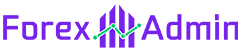The ID Lite Info MA Forex Indicator comprises a set of 9 fast and slow-moving averages (MA), providing the best possible scenario of the current market trend.
Apart from showing the multi-moving average values, it also plots MA lines over the last ten candles, highlighting the recent direction of the market trends.
While assessing the overall trend condition, we’ll compare the positive and negative values of the moving averages. The tabs turn blue when the value is positive and red when the value becomes negative.

So, the number of blue tabs plotted greater than the red one indicates a bullish trend. Alternatively, the red tabs increase more than the blue tabs signaling a bearish trend.
This guide explains how to anticipate precise buy-sell signals using the ID Lite Info MA Forex Indicator in MT4.
Buy Signal Generation with ID Lite Info MA Forex Indicator
In the above example, most of the MA buttons turn blue, carrying positive values, which indicate a bullish momentum. At the same time, the blue lines around the price candle signal the market has already started moving in an uptrend.

Once we confirm an uptrend, we can enter long based on bullish price reversal patterns or breakouts. We recommend combining the ID Lite Info MA Forex Indicator with essential charting tools like support/resistance, trendlines, and Fibonacci retracements for better results.
Sell Signal Generation with ID Lite Info MA Forex Indicator
In the above USDCAD H4 chart, the ID Lite Info MA Forex Indicator signals a bearish momentum as most MA buttons turn red. Next, the MA lines appear red around the price candles, signaling a downtrend.

After the indicator confirms a downtrend, we trigger a sell order at the break of the immediate support at 1.2777. Place the SL above the respective support area and consider an exit once a 1:2 RR is achieved.