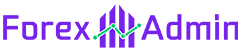This blog post will show you 47 Metatrader 5 Keyboard Shortcuts that can help you save time and improve your trading. However, it can be quite overwhelming for new traders.
If you are a forex trader, you must be familiar with the Metatrader 5 platform. Metatrader 5 is a powerful trading platform that comes with a lot of features and tools.

List of MetaTrader 5 Keyboard Shortcuts
Here is a list of some useful keyboard shortcuts for MetaTrader 5 (MT5):
| Keyboard Shortcuts (HOT Keys) | Usage (Description) |
|---|---|
| F1 | Open the user guide. |
| F2 | Open the “History Center” window. |
| F3 | Open the “Global Variables” window. |
| F4 | Open the MetaEditor. |
| F5 | Switch to the following profile. |
| F6 | Open the “Tester” window (must have an Expert Advisor attached to the chart). |
| F7 | Open the properties window of the Expert Advisor that you have attached to your chart. |
| F8 | Open the chart properties window. |
| F9 | Open the “New Order” window. |
| F10 | Open the “Popup Prices” window. |
| F11 | Enable/disable full-screen mode. |
| F12 | Move the chart ahead by one candlestick/bar. |
| Ctrl+B | Open the “Objects List” window. |
| Ctrl+D | Open/close the “Data Window.” |
| Ctrl+E | Enable/disable the attached Expert Advisor. |
| Ctrl+F | Enable crosshair. |
| Ctrl+F6 | Switch to the next chart window. |
| Ctrl+G | Show/hide grid. |
| Ctrl+H | Show/hide the OHLC line (top left). |
| Ctrl+I | Open the “Indicators List” window. |
| Ctrl+L | Show/hide volumes. |
| Ctrl+M | Open/close the “Market Watch” window. |
| Ctrl+N | Open/close the “Navigator” window. |
| Ctrl+O | Open the “Setup” window. |
| Ctrl+P | Print the chart. |
| Ctrl+R | Open/close the “Tester” window. |
| Ctrl+T | Open/close the “Terminal” window. |
| Ctrl+W | Close the chart window. |
| Ctrl+Y | Show/hide period separators |
Also Check:
Here are some more keyboard shortcuts for MT5:
| Keyboard Shortcuts (HOT Keys) | Usage (Description) |
|---|---|
| Alt+1 | Display chart as bars. |
| Alt+2 | Display the chart as candlesticks. |
| Alt+3 | Display the chart as a broken line. |
| Alt+Backspace | Undo the last deleted object(s). |
| Alt+F4 | Close MT5. |
| Alt+W | Open the chart management window. |
| Backspace | Delete the last object added to the chart. |
| Ctrl+A | Revert all indicator window heights to default. |
| Delete | Delete all selected graphical objects. |
| End | Move the chart to the end (current price). |
| Enter | Open/close the fast navigation window. |
| Home | Move the chart to the start (earliest record you have downloaded). |
| Numpad 5 | Restore the automatic chart scale after it’s been changed or return it to the visible range (if the scale is defined). |
| Page Down | Fast scroll to the right. |
| Page Up | Quickly scroll to the left. |
| Shift+F12 | Move the chart back by one candlestick/bar. |
| Shift+F5 | Switch to the previous profile. |
| Keyboard Arrows | Scroll left, right, up, and down. |