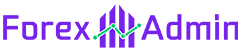If you are receiving an error message on your old version of MetaTrader 4 (MT4) that means you are using an outdated version that is no longer supported by the server you are connected to or trying to get connected to.
This is a common error if you are not regularly updating your MT4 software. Also, this gives you a hint that your server only supports the newest versions of MetaTrader 4.
Steps to Fix MT4 Old Version Error
To fix this error, you will need to update your MT4 to the latest version. Here are the steps you can follow to update MT4 on your PC:

- Open MT4 and click on the “Help” menu at the top of the window.
- Select “Check for updates” from the menu. This will open the “Updates and Service Packs” window.
- Click on the “Check for updates” button. This will check for any available updates for MT4.
- If an update is available, you will see a message indicating that a new version of MT4 is available. Click on the “Download” button to download the update.
- Once the update is downloaded, double-click on the downloaded file to begin the installation process.
- Follow the on-screen instructions to complete the installation process. This may require restarting your computer and MT4.
- After the update is installed, you should see a message indicating that your MT4 is up to date.
Check Out Similar Articles:
- How to Fix Invalid Account MT4 problem?
- MT4 Charts Not Updating [Fixed]
- How to Fix Not enough money Error in MT4?
Bottom Line
Please note that you may need administrator privileges on your computer to update MT4. If you cannot update MT4, you can contact your broker or the MT4 support team for assistance.