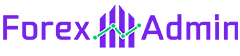To delete Exness account, you will need to contact their customer support team and request for your account to be closed.
In this article, we’ll provide a step-by-step guide on how to delete your Exness account, along with some important things to consider before making the final decision. We’ll also address some FAQs related to account deletion.
How to Delete Exness Account: Step-by-Step Guide?
Here are the steps you can follow to delete your Exness account:
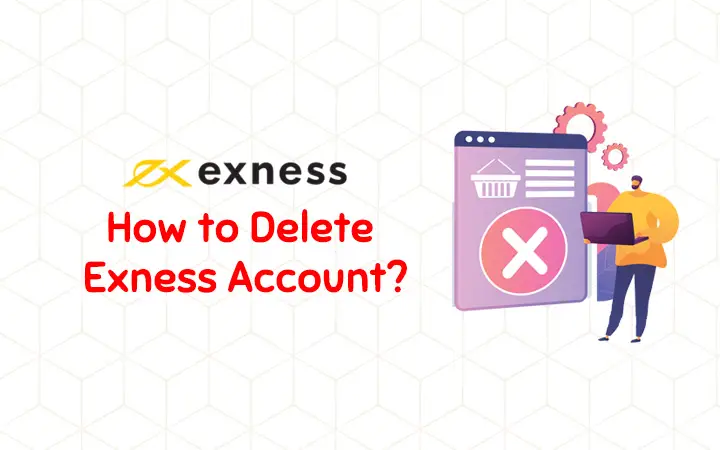
- Login to your Exness account.
- On the right side, you will see the chat button.
- Now, I’m the Exness Virtual Assistant will send you some messages and help you with Exness.
- Select More Options.
- Chat with human chat.
- Ask them to close your account.
- They will ask you to send an email to support@exness.com with an official registered email.
Exness will review your request and contact you to confirm the account closure.
Please note that once your account is closed, you will not be able to access your account or any remaining funds.
It is therefore important to ensure that you have withdrawn all of your funds before requesting to close your account.
Also Read:
Frequently Asked Questions (FAQs)
Will I be charged a fee for deleting my Exness account?
No, there is no fee for deleting your Exness account.
Can I delete my Exness account if I have open positions?
Yes, you can delete your account even if you have open positions. However, closing your open positions is important before deleting your account.
Can I recover my Exness account after deleting it?
No, once your account is deleted, it cannot be recovered.
How long does it take to delete an Exness account?
Your Exness account will be deleted immediately once you confirm your decision.
Conclusion
If you are unable to log in to your Exness account or have any other issues with closing your account, you can contact their customer support team for assistance. You can find their contact details on their website.
Deleting your Exness account is a simple and straightforward process. However, before making the final decision, it’s important to consider the consequences and take necessary steps such as withdrawing your funds and closing open positions.
We hope this article has provided you with a step-by-step guide on how to delete your Exness account and answered some of your FAQs related to account deletion.