If you want to delete RoboForex account, you need to contact the customer support team and ask them to close your account.
The customer support team will then ask you to provide some information to confirm your identity.
Once your identity is confirmed, your account will be closed and you will no longer be able to access it.
Steps to Delete RoboForex Account

Method 1: Active to Inactive Process
It’s simple to delete your RoboForex account. Just follow these steps:
- Login to your RoboForex account.
- Go to the “Active Accounts” section.
- Find the “Active” column.
- Tick the status of the account from “Yes” to “No“.
- Hit Save Button.
That’s it! Your account will be permanently inactive/deleted.
Method 2: Create a Ticket
Another method to delete the roboforex account is by creating a ticket.
- Login to your RoboForex Account.
- Create a Ticket to delete your account.
- Wait for the ticket to get resolved.
Related Reading
- How to Withdraw Funds from RoboForex for free?
- RoboForex Review – Is it safe Forex Broker?
- How to Get RoboForex No Deposit Bonus?
- RoboForex Account Types – Which is Best?
- How to Delete Exness Account?
- How to Delete FXTM Account?
Summary
It is important to note that once your account is closed, you will not be able to reopen it or use it to trade in the future. Therefore, if you are sure that you want to delete the roboforex account, you should first withdraw any funds that you have in your account.
You can contact the customer support team for assistance if you have any questions about how to delete your RoboForex account.
Thank you for reading!
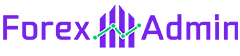
Gracias de contactarme necesito cerrar y volver a abrir una nueva cuenta
Rafael Ordóñez