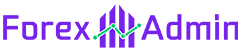Pipsware Chart Indicator briefly demonstrates the market states to its users using multiple timeframe charts and indicator windows.
Thus, it allows traders to have all the necessary technical information about the market on just one single screen. This indicator uses a 4-step trend filtering system so that its users get the best possible direction of each trade entry at the market.
The Indicator can be applied to trade any forex currency pair in the market. Besides, it fits all sorts of timeframe charts available on the forex MT4 trading platform.
Pipsware Chart Indicator Overview:
Once you’re done with the installation of the Indicator on your MT4 platform, your trading chart will appear like the following image:

Pipsware Chart Indicator Anatomy:

- 26 EMA: It is the only indicator used in the main chart window. It is used to identify short-term market trends. A price above the EMA signals a bullish trend and a price below the EMA represents a bearish trend in the market.
- MACD: A well-known momentum oscillator among professionals. It determines the market momentum using its parameters. A positive MACD value signals bullish momentum and if negative then interpreted as the bearish momentum of the market.
- 60 EMA: Both 26 & 60 EMA work, in the same manner, following the same rules. The only difference is that 60 EMA projects longer-term trends than the 26 EMA. This Exponential Moving Average is used to identify intraday or daily trend-based trade signals.
- Stochastics: This tool is quite famous for its fine performance in identifying market momentums. In this system, this indicator has been added to filter the market momentum signals generated by MACD. Stochastics near 20 signal the oversold condition and near 80 represents the overbought conditions of the market momentum.
Also Read: Harmonic Dashboard Indicator
Pipsware Chart Indicator: Buy Parameters

- Price closing above both 26 & 60 EMA
- MACD is positive
- Stochastic value reaches near or below its 20
- Buy triggers when all the above conditions are met
- Set stop loss below the 26 EMA level
- Exit long/take profit whenever price bars start to close below the 26 EMA
Pipsware Chart Indicator: Sell Parameters

- Price closing below both 26 & 60 EMA
- MACD is negative
- Stochastic value reaches near or above its 80
- Sell triggers when all the above conditions are met
- Set stop loss above the 26 EMA level
- Exit short/take profit whenever price bars start to close above the 26 EMA