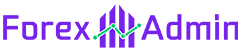Percentage Volume Oscillator applies both Crossover MAs and Oscillator bars for generating trend-following trade signals with greater confirmations. The way this indicator combines its tools and demonstrates the trade signals are so easy that even a newbie trader would be able to read and understand them.
This Oscillator allows you to go for any forex currency pair to trade around the market. Moreover, you’ll be able to apply it on all sorts of timeframe charts within the forex MT4 trading platform.
Percentage Volume Oscillator Overview
Once you are successfully done with the installation of the Oscillator at the MT4 terminal, you’ll find your chart in the image below:

Percentage Volume Oscillator: Explanation

- SigMA9 & SigMA12: They are used to produce crossover signals for identifying market trends. SigMA9 moves above SigMA12 to signal the bullish crossover. For bearish crossover signals of the market trend. SigMA9 must move below the SigMA12 level.
- PVO Bars: PVO bars filters the crossover signals and put some extra confirmation to the trade signals. PVO bars are positive means the confirmation of the bullish trend with buy signals. PVO bars turn negative means the validity of the bearish trend and it’s time to go for short entries.
Also Read: Pipsware Chart MT4 Indicator
Percentage Volume: Buy Conditions

- SigMA9 moves above the SigMA12
- PVO bars turn positive in value
- Buy triggers after the above conditions are met
- Set stop loss below the nearest swing low of the market
- Exit long or take profit whenever SigMA9 goes below the SigMA12 with negative PVO bars
Percentage Volume: Sell Conditions

- SigMA12 moves above the SigMA9
- PVO bars turn negative in value
- Sell triggers after the above conditions are met
- Set stop loss above the nearest swing high of the market
- Exit short or take profit whenever SigMA12 goes below the SigMA9 with positive PVO bars