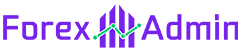Mostly, traders look for simple trading indicators, how about the simplest one? DAT MA Indicator could be the simplest trading tool you have ever experienced. It matches with all sorts of timeframe charts and can be applied to trade any kind of forex currency pair around the financial markets.
DAT MA Indicator can be mastered by traders with any level of experience. Its simplicity of use and easy signal demonstrations offer a great advantage, especially for newbie traders. Besides, it can be added to other trend-following indicators or strategies for enhancing trading performances.
DAT MA Indicator: Explanation
After completing the installation of the Indicator at the MT4 platform, your chart will appear like the image below

DAT MA Indicator may look very simple in appearance but its market analyzing job at the background is pretty complex. Just for an idea, it combines 3 different patterns of EMA, SMA, and LWMA then applies the Median and Typical price formula to come up with such a simple trend defining moving average.
Price holds above the indicator level means the trend is bullish. For better confirmation, you can wait for a solid bullish candle to originate right above the indicator level. For bearish trend confirmation, you need to wait until the price drops below the indicator level and a bearish bar forms closely below the indicator slope.
Also Read: Trend Magic MT4 Indicator
DAT MA: Trading Rules
Buy Entry

- Price holds its position above the indicator level
- A solid bullish bar forms right above the average line
- Activate the long entry once the above conditions are met
- Set stop loss below the indicator level
- Take profit whenever your profit hits double of your budgeted loss or exit manually if price closes below the indicator level
Sell Entry

- Price holds its position below the indicator level
- A solid bearish bar forms right below the average line
- Activate the short entry once the above conditions are met
- Set stop loss above the indicator level
- Take profit whenever your profit hits double of your budgeted loss or exit manually if price closes above the indicator level.