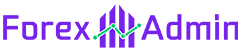Close Open This Symbol Script is a script for MetaTrader 4 platform. This script is based on the close position of the current symbol. Close Open This Symbol Script can act as a shortcut for closing positions of the current window symbol.
Also, Close Open This Symbol Script can save a lot of time by helping you to exit the trade of the currently active symbol. without the need to do the work repetitively. This script can be useful for all level traders.
How Close Open This Symbol Script works?
You can use Close Open This Symbol Script script to assist you in closing positions of the current window symbol to make an efficient decision. It is frustrating to do the same thing repeatedly, but this can be solved using the script feature available in MetaTrader 4.
When there are many open positions, in the symbol chart window where you apply this script, only that symbol’s position will be closed. From now on, if you need to close positions of the current window symbol, you can use Close Open This Symbol Script to achieve your task efficiently.

| Key Points | Explanation |
|---|---|
| Trading Tool Name: | Close Open This Symbol Script for MT4 |
| Functionality: | Closes all open positions of a particular currency pair on which the script is executed |
| Benefits: | Allows traders to close multiple open positions of a particular trading instrument with a single click; useful for both new and advanced traders |
| How to Use: | Place the script on the desired price chart to execute; executes in a single click |
| Limitations: | Only closes open positions of a particular currency pair; traders need to place the script on the charts of each trading instrument with open positions separately |
How to Use Close Open This Symbol Script?
To use Close Open This Symbol Script, first, download MetaTrader 4 and follow the below instructions.
- First, Install the MT4 if you haven’t already.
- Log in with your real or demo account. If you still need to open it, you can use the Exness or RoboForex account.
- Download the Close Open This Symbol Script from below.
- Extract the zip file.
- Copy the script so that you can paste it later.
- Now, Go to File Menu > Click on Open Data Folder.
- Go inside the MQL4 folder.
- Paste the copied Close Open This Symbol Script.
- To use Close Open This Symbol Script, refresh the Scripts or restart your MetaTrader 4 software.
- Finally, you can now use your scripts as expected.
How to Download Close Open This Symbol Script?
To download Close Open This Symbol Script, you can simply click on the download button below. It is a free script for MetaTrader 4 platform.
FAQs
What is the purpose of the Close Open This Symbol Script?
The purpose of the Close Open This Symbol Script is to exit the trade of the currently active symbol.
What are the key features of the Close Open This Symbol Script?
The key features of the Close Open This Symbol Script include When there are many open positions, the symbol chart window where you apply this script, only that symbol’s position will be closed.
Is the Close Open This Symbol Script suitable for both novice and experienced traders?
Yes, the Close Open This Symbol Script is suitable for MetaTrader 4 traders, thanks to its user-friendly interface and comprehensive features.
Does the Close Open This Symbol Script offer a Free Download option?
Yes, the Close Open This Symbol Script offers a Free Download option, making it easier for traders to get started and learn how to use the tool.
At the End
In conclusion, the Close Open This Symbol Script is a helpful tool for those who want to make the most of their trades by automating to exit trade of the currently active symbol.
It’s easy to apply and will follow the When there are many open positions, the symbol chart window where you apply this script will only close that symbol’s position. to ensure your investments are always protected.