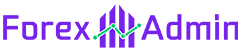The E-Trailing Script for MT4 is a simple tool that sets trailing stops on positions, automatically adjusting them as the price moves. This is useful for traders who want to hold positions for a long time and move with the price action.
The good thing about the E-Trailing Script is that it works on every timeframe, making it versatile for different trading strategies.
How does the E-Trailing Script work?
To use the E-Trailing Script, simply attach it to your chart, and it will automatically apply trailing stops on your future positions. Traders can adjust the Script according to their strategy or how long they want to hold the trade.
The Script is a useful tool for technical traders who use trailing stops in their trading strategies. It is user-friendly and can save traders time and effort in managing their positions. Traders are encouraged to try it for themselves.

| Key Points | Explanation |
|---|---|
| Technical traders and indicators | Traders often use various technical indicators to help them with their trading decisions. |
| The E-Trailing Script | The E-Trailing Script is a MetaTrader 4 tool that applies trailing stops on the current and future positions to help traders move with the price action. |
| How it works | The script must be installed in the script folder under the MQL4 folders, and then run in the navigator window. |
| The Script in Use | Traders can adjust the Script according to their strategy or how long they want to hold the trade. It can be used on any timeframe and helps traders trail the price as they move their initial stop-loss. |
| Conclusion | The E-Trailing Script is a helpful tool for technical traders who want to hold positions for a long time and move with the price action. It saves time and effort by automatically applying trailing stops and moving them with the price. Traders are encouraged to try it for themselves. |
How to Use E-Trailing Script?
To use the E-Trailing Script, first, download MetaTrader 4 and follow the below instructions.
- First, Install the MT4 if you haven’t already.
- Log in with your real or demo account. If you still need to open it, you can use the Exness or RoboForex account.
- Download the Script below.
- Extract the zip file.
- Copy the script so that you can paste it later.
- Now, Go to File Menu > Click on Open Data Folder.
- Go inside the MQL4 folder.
- Paste the copied .
- To use the E-Trailing Script, refresh the Scripts or restart your MetaTrader 4 software.
- Finally, you can now use your scripts as expected.
How to Download E-Trailing Script?
To download the Script, you can click on the download button below. It is a free script for MetaTrader 4 platform.
FAQs
What is the purpose of the E-Trailing Script?
The purpose of the E-Trailing Script is to help traders determine optimal entry and exit points for their trades using technical analysis and indicators.
What are the key features of the E-Trailing Script?
Some of the key features of the E-Trailing Script include its ability to adapt to market volatility, its use of multiple technical indicators, and its automated trailing stop loss function.
Is the Script suitable for both novice and experienced traders?
Yes, the E-Trailing Script is designed to be used by both novice and experienced traders.
Does this Script offer a Free Download option?
Yes, the Script is available for free download.
At the End
In conclusion, the E-Trailing Script is a valuable tool for traders who want to hold positions for a long time and move with the price action. It can save time and effort in managing positions, and its user-friendly