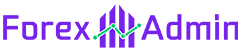MA 3 Color Indicator is a trend-following forex trading technical tool used to identify the forex trends and entry/exit signals at the market. This indicator can also be added with any other trend-based trading strategies or systems for enhancing trading performances.
MA 3 Color Indicator offers a great simplicity in trading thus can be quite advantageous for newbie traders. Furthermore, this indicator can be applied to trade all kinds of forex currency pairs and timeframe charts as well.
MA 3 Color Indicator Overview
After the installation of the Indicator at the MT4 terminal, your trading chart will appear like the following image:

MA 3 Color Indicator Explanation

MA 3 Color Indicator is a standalone trading tool. Reading its signals is as easy as ABC. The indicator turns green and price closing above its level is considered as a buy entry opportunity with the confirmation of the bullish trend. On the other hand, for short entry confirmation, you must wait until the indicator turns red and the price manages to close successfully below its level.
This Indicator can be added to any kind of trend-following trading strategy. Moreover, you can place other trend-based tools along with this indicator in order to form a trading strategy.
Also Read: Trendy Pro Indicator
MA 3 Color: Trading Rules
Buy Entry

- The Indicator turns green
- A bullish bar forms right above the Indicator level
- Buy triggers when the above conditions are met and the high of the bullish bar is broken by the following candle
- Set stop-loss right below the current position of the Indicator
- Exit long/take profit whenever the Indicator turns red
Sell Entry

- The Indicator turns red
- A bearish bar forms right below the Indicator level
- Sell triggers when the above conditions are met and the low of the bearish bar is broken by the following candle
- Set stop-loss right above the current position of the Indicator
- Exit short/take profit whenever the Indicator turns green